I’ve had the Insta360 One X for a few months now and taken it on three trips to Chiang Mai, Bohol and Komodo National Park. I reckon this is enough to give a proper review, unlike most of the other reviews, who’re intent on unboxing it, taking it down the road for 30 minutes and making their decision after that. I’ve actually used it in real world situations and produced videos from it using Insta360 Studio. If we’re walking about the camera alone, this thing is awesome, small, light, relatively easy to use albeit not very user friendly under certain conditions (read on for more about that contradiction) and gives you some great footage that simply can’t be got from “normal” camera’s.
I took the Insta360 One X to Chiang Mai and unfortunately didn’t test it at all. I bought the Insta360 One X Dive Case for the swimming pool (because at the time, the new Version II Dive Case wasn’t out yet and version 1 isn’t waterproof) and used that in and out of water not knowing you get an ugly base in all of your shots. It basically meant 90% of the video I took was unusable because I had the case on even out of water when doing an Elephant Trek. This is more my fault for not researching more about it, but unless you’re a hard core diver, stay away from the Dive Case and get yourself the Venture Case Version II. Anyway, the footage without the dive case was as expected. You use the selfie pole and just hold it out in front of you and you get yourself and whoever else is walking beside you.
Once I realised the Dive Case was hopeless, the footage I got from Bohol and Komodo National Park was way better. If you want to see the video’s from those places let me know. The selfie stick is not really designed for the beach, once you get sand or debris inside it becomes really hard to extend and put back, often getting stuck. Again, this is really my fault and not really a problem with the actual camera. The menu is relatively easy to use but my biggest complaint about the Insta360 One X is the screen brightness. Under any kind of sunlight it’s near impossible to see, underwater with the Dive Case is virtually impossible to see. But even without the dive case, you really have to cover the screen in daylight and make sure there’s shade on it otherwise you can’t see anything.
The camera does everything as promised. It’s 5.7k, but when you choose your angle and output it, it’s not going to be that because the 5.7l is 360 degrees. I outputted it at FHD and it was okay, not the great for usable for most average consumers. Images are not that impressive, ok for web but if you like to view things on larger screens, you’re going to be underwhelmed. So for out of water general purpose shots, the Insta360 One X is awesome. Unfortunately where it all falls down for me is editing.
They say you can use the phone app, but you’re going to have to have one almighty powerful phone to do any kind of editing. I guess if you’re taking short (5-10 seconds clips) this might make things easier but if you do what I do, which is take hundreds of clips between 3-60 seconds, editing those longer (above 30 second clips) is a total nightmare. Again, we’re not really talking about the actual Insta360 One X itself more the software. When you load clips into Insta360 Studio 2019 and try and view longer clips (again, around 30 seconds or over), it’s extremely laggy and at best, painfully slow. Sometimes you put in pivot points, view it, export it as an mp4, then play that, it’s completely different. The while editing process in the software is a nightmare and almost enough to put me off using the Insta360 One X.
I’ve got a Surface Book 2 with 16GB, Core i7 with 500GB and that struggles. The average consumer won’t have anything near that and will find it even more slow than I did. What you need to realise is that you’re editing 5.7K Video and your everyday laptop won’t have enough power to edit that at a speed most people will be comfortable with. Shorter clips are fine but there is a learning curve to figure out how to edit and export the video. Perhaps most people who buy this are going to be just taking short clips and uploading to their social media. For me, I take hundreds of clips, put them together for one longer video between 5-10 minutes. Note that once the video is exported out of Insta360 Studio 2019 and into mp4 (or other format you choose), there’s no issues with that video.
Bullet time is fun with the Insta360 One X. You’re going to have to have some thick skin because you’ll look like an absolute twat twirling this thing above your hear, but it’s worth it, the effect it gives is pretty cool. It’s not that fast to change modes and it’s more like the Sony FDR X300, not that intuitive, but on the other hand there’s only 3 options (Camera, Video and Settings) and very little things you can change in the menu. You also need to check if the thing is recording as button pushes don’t always work. Forget about trying to operate it consistently with the Dive Case, it’s not worth the effort.
Overall, the Insta360 One X is a great little 360 Camera but it’s not for everyone and you need to have some technical skills to get footage from it. If it was waterproof without casing (which I’m sure it will be in subsequent iterations) it’d be even better and if they can fix the crappy screen that would also make it way better. The lenses scratch easily so keep the included cover on whenever you can. Overall this is a keeper for now but let’s see how long it lasts.
For more information about the Insta360 One X send me an email or us us on Twitter.